ASR-R202G Gun-Type Long Range 2D/1D Barcode Scanner with Case for Kyocera E7200 DuraForce PRO 3 (Bundle) by AsReader ASR-KDFP3-R202G-BND
| Color Case: Black |
- SKU:
- Brand: AsReader
- Estimated Delivery: 2-3 weeks**
- UPC:
- Manufacturer's Warranty: 2-Year Limited Extended Warranty Service Pack
- Contents: (1) Scanner, (1) AsLock Adapter, (1) USB-C/C Cable Scanner-to-Device connection , (1) USB-C to USB-C Magnet Tip Charging Cable, (1) DuraForce PRO 3 Case [Note: Phone and AC Adapter not included]
NON-RETURNABLE ITEM. Due to the value & custom setup needed for this product, Kyocera recommends utilizing our Loaner Program to test this product before purchase to ensure it meets your requirements.
This kit is only compatible with the Kyocera E7200 DuraForce PRO 3 device
[Important] DuraForce PRO 3 is not included in this kit. If you want to learn more about DuraForce PRO 3, please follow this link.
Bundle and Save! AsReader and Kyocera have created a scanning solution bundle that includes everything you'll need to get started. AsReader has combined their Gun-Type Long-Range 2D/1D barcode scanner with their custom-designed DuraForce PRO 3 Silicone Phone Case.
Durable and easy to use, the ASR-R202G is an advanced, long-range 2D/1D Barcode Scanner that reads the most common 2D and 1D barcodes. The Autofocus 2D imager scans both short distances 6 inches to 49 feet (152/4mm tp 15m) depending on the barcode type, size, and density. Drop-tested and IP54-rated, this rugged scanner solution is designed to hold up under harsh environments and is custom-fit specifically for the Kyocera DuraSport device.
The AsReader ASR-R202G Long-Range Scanner can be used in most environments and industries:
Logistics / Transportation / Warehouse
Manufacturing / Agriculture
Military (DOD) / Government / First-Responders
Readable barcodes:
1D: UPC-A, UPC-E, EAN/JAN-8, EAN/JAN-13, Code 128, Code39, Code 93, Code 11, Interleaved 2 of 5, Codabar, MSI Code, Matrix 2 of 5, GS1-128, Telepen, Japan Post GS1 Databar (RSS-14), Dutch Post, Canada Post, PostNet, Australian Post, Plessey Code, BPO Code, Standard 2 of 5, Sweden Post, Planet, GS1-DataBar Limited, GS1 DataBar Expanded, TCIF Linked Code 39
2D: PDF417, Micro PDF417, Data Matrix, MaxiCode, QRCode, AztecCode, Codablock A, Codablock F, GS1 Composite Codes
ASR-R202G Long-Range Gun-Type Scanner: Using an Auto-Focus 2D Imager (1280 x 800 pixels) and a Class 2 Laser, the scanner will read barcodes from approximately 6 inches to 49 feet depending on the barcode type, size, and density. The built-in 3400mAh rechargeable lithium-ion battery and will scan approximately 30,000 scans between charging (depending on your settings: sound, illumination, vibration, etc.). The scanner will fully charge in approximately 3.5 hours and can be charged using the included USB magnet tip Type-C connection included in this kit (note: the wall AC Adapter is not included). FCC/CE/RoHS certified, the scanner can be operated from 14°F to 113°F (-10°C to 45°C) at 20 to 85%RH (however, please charge at 0°C or more). The LED Display on the side of the scanner blinks blue when the trigger is pressed, and will blink red when the battery needs to be charged. The Green light will be displayed when charging is fully charged.
ASA-105L AsLock Adapter: Securely connects the device to the scanner's AsLock Header with a magnet and twist to lock. The Adapter is connected to the device with a USB Type-C to Type-C cable.
ASC-A52 DuraForce PRO 3 Silicone Case: Designed to securely fit the AsLock Adapter and protect the Kyocera E7200 DuraForce PRO 3 device while in use. The case has raised edges for added screen protection and substantial corner protection to protect the devices from drops. Drop tested from 1.5m and I54 compliant water resistant and dust protection.
Designed in Japan. Made in South Korea.
* Phone not included
[IMPORTANT]
NON-RETURNABLE ITEM. Due to the value & custom setup needed for this product, Kyocera recommends utilizing our Loaner Program to test this product before purchase to ensure it meets your requirements.
**Estimated Delivery may require additional time for larger orders dependent on in-stock inventory.
Check the Compatibility tab below before purchasing.
Review our RETURN POLICY
Minimal setup required.
Care for the Device:
1. Please keep the device dry and clean. Wipe with a soft, dry cloth. Using strong solvents or clearner may cause deterioration or color changes.
2. Please use this device in a clean environment. Adhesive chemicals or oils may cause the resin shell to break.
Chemicals include: cosmetics, detergents, pesticides, thinners, gasoline, etc.
Oils include: tallow and other animal oils, hand creams, etc
Connect DuraSport to the AsLock Adapter and place into the Case
1. Attach provided USB Joint Connection Cable (ASA-036) to the AsLock Adapter. Note: ensure to insert the straight end (non-phone).
2. Attach the 90 degree end of the USB Cable marked with 'PHONE' to the DuraSport USB port on the bottom of the device
3. Place the AsLock Adapter into the case with the USB Cable into the case channel.
4. Insert DuraSport phone bottom first into the case and tuck the cable into the case channel.
Connect Case/AsLock Assembly to the Scanner:
1. With the device angled to the left of the gun, the two components will magnetically connect. Rotate CLOCKWISE until it clicks in place and is tightened.
2. To remove the device from the gun, rotate COUNTERCLOCKWISE approximately 45 degrees and lift off (magnets are holding the two componets together).
[IMPORTANT]
1. The ASP-036 USB Joint Connector cable is a 'one way' cable with the word 'PHONE' printed on one side. This side MUST be connected to the phone and the unmarked side to the AsReader scanner.
Troubleshooting - connections:
1. Check cable connection between device and AsLock Adapter
2. Check AsLock Adapter connection between the scanner and device case
3. Ensure AsLock Header is firmly attached to the top of the scanner
4. If the gun has issues where there is a constant beep or vibration even when the power button is off, use a ballpoint pin or something similar to depress the REST button on the side of the scanner.
In order to avoid personal injury, device failure, fire or similar circumstances, please make sure to read the full Safety Instructions included in the User Manual found in the Installation tab.
**CAUTION** USE OF MAGNETS IN THIS PRODUCT
1. The USB charging cable and it's magnetic detachable connector have built-in magnets which may erase the data on magnetic cards such as credit cards. To protect your data, please keep magnetic cards at least 4"/10cm away from these magnets.
2. The AsLock connection and charging elements of this device all have built in magnets which may erase the data on magnetic cards (ie: badges, credit cards). So, to protect your data, please keep magnetic cards at least 4"/10cm from these magnets.
3. Depending on the intended use and location, it may have some effects on medical equipment. To reduce this effect, please strictly adhere to the following points during operation.
A. The operator of this device should keep this device more than 9"/22cm away from the site where the implantable medical device is attached.
B. Persons with implantable medical devices should be more than 9"/22cm away from this device.
WARNING:
Do not attempt to disassemble, modify or repair the device yourself, otherwise it may cause malfunction, fire or electrical shock. AsReader and Kyocera are not responsible for any malfunction of the product or mobile device caused by modification.
Do not charge the battery in wet environments as water may leak through the grip and the intallation port of the AsLock Header to the battery. Otherwise it may result in electrical shock, short circuit, fire or burns. Also, do not use this product near water such as a bathroom, kitchen or washroom, it may cause fire or electrical shock.
Class 2 Laser Product. Do not look into the laser beam or point at at other people. Looking directly into the laser beam may cause damage to your eyes. If you suspect a laser beam injurt seek medical attention immediately.
Interference from external radio waves or surrounding electronic equipment may cause the device to not function properly. Please use the device with caution in this type of environment.
CAUTION / SAFETY
For charging, please use the dedicated USB charging cable with the magnetic detachable connector that is provided with this product. Use this cable with your own wall AC Adapter that provides an output of 5V/2A (not included in this kit). Using different cable or output chargers may result in failed charges.
Continuous use of thei product in water or rain may cause damage to the product or attached mobile device. If it gets wet, please wipe it off immediately with a clean, dry cloth.

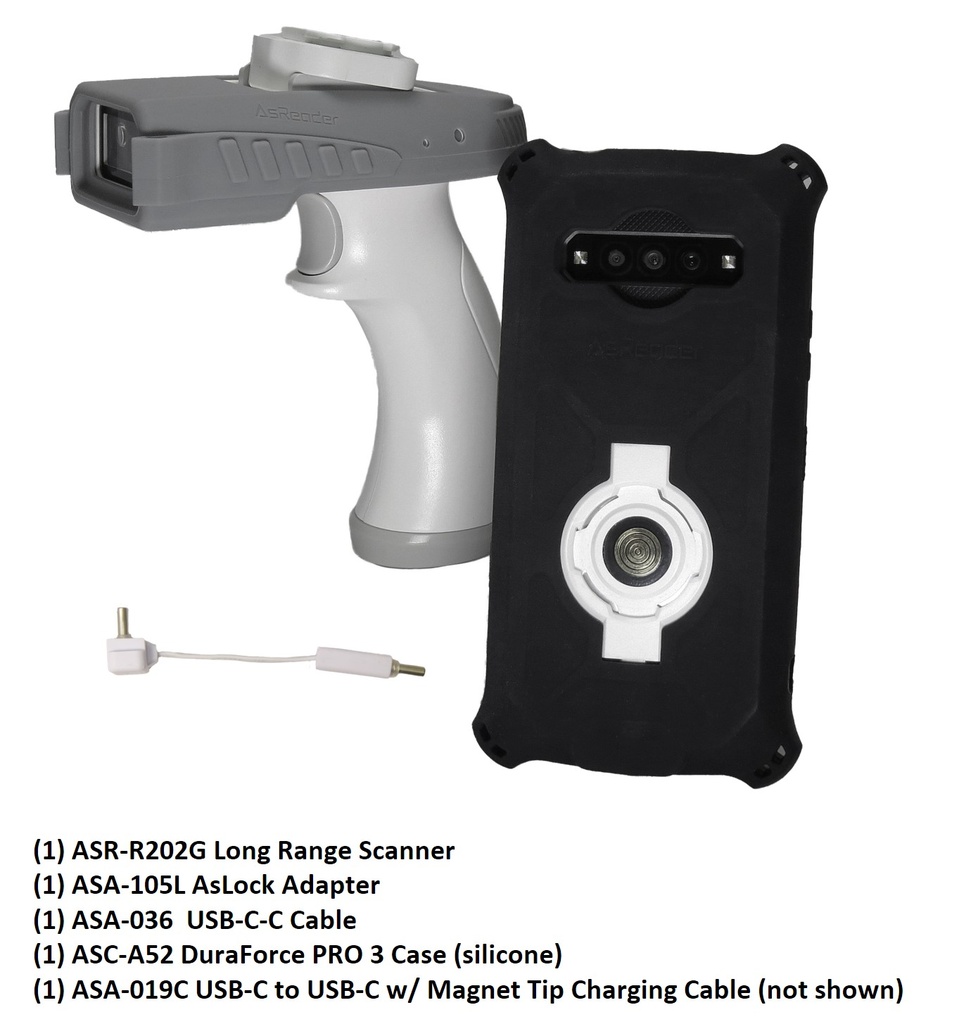

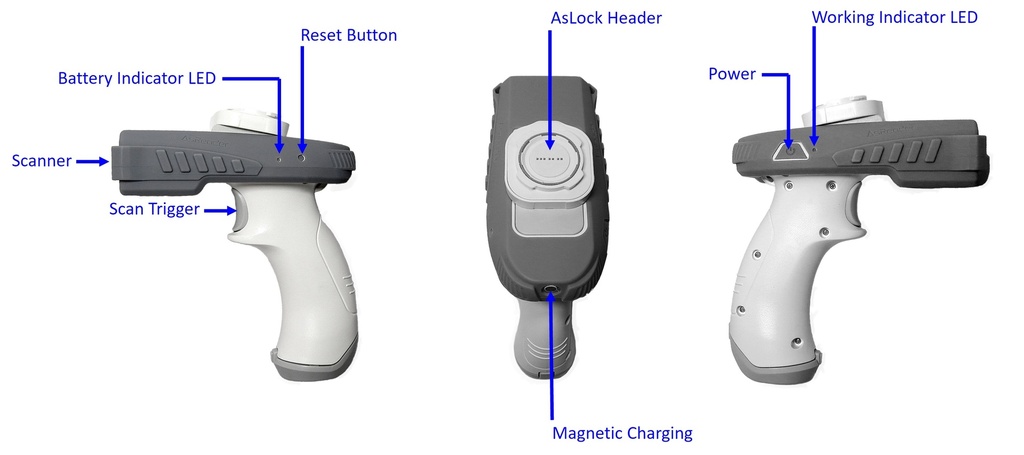






 WARNING: Cancer and Reproductive Harm
WARNING: Cancer and Reproductive Harm ![[6200004358] Kyocera SCP-76LBPS 4200mAh Removable LiIon Battery for DuraForce PRO 3](/web/image/product.product/893/image_256)